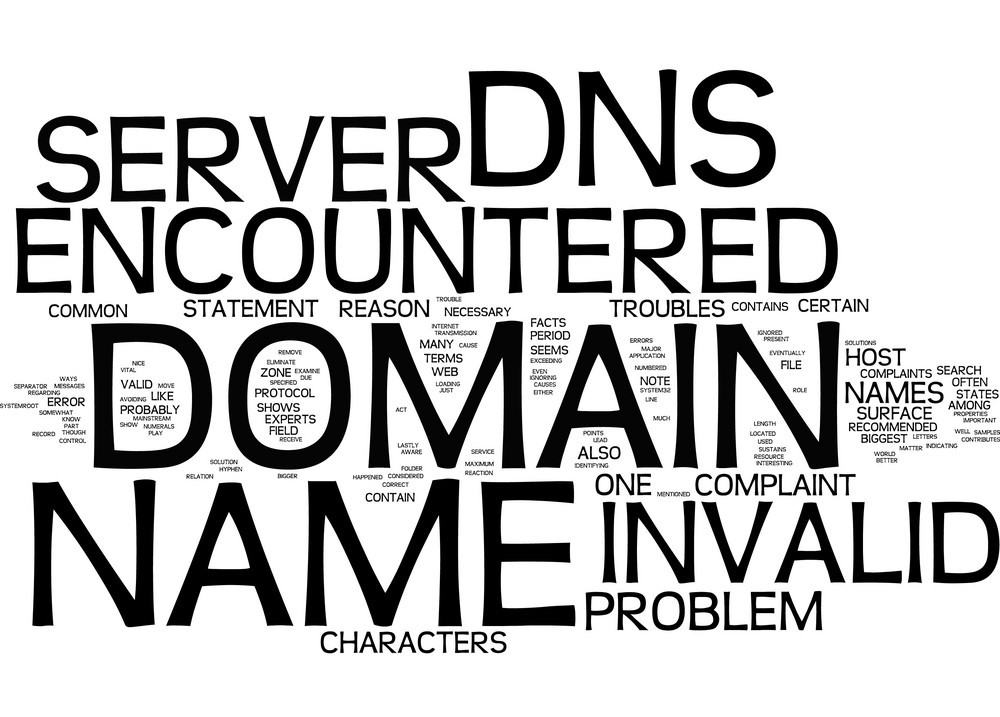Help Center
Custom Domain Redirects & URL Forwarding
1. Overview
CloudWebs allows you to redirect your domain or subdomain to another website or URL using simple tools in your:
- Client Dashboard (for domains)
- cPanel (for web hosting accounts)
This is helpful for:
- Moving to a new domain
- Redirecting traffic from old URLs
- Masking long URLs (for promotions, tracking, etc.)
2. Types of Redirects Supported
| Redirect Type | Purpose |
|---|---|
| 301 (Permanent) | Tells search engines the page has permanently moved |
| 302 (Temporary) | For short-term redirects (e.g., seasonal promotions) |
| URL Frame / Masked | Keeps your domain visible in the address bar while showing another site (not recommended for SEO) |
3. Setting Up Redirects in the CloudWebs Dashboard (Domains Only)
🔁 For domains NOT hosted on CloudWebs servers (no hosting attached):
- Go to Dashboard > Domains > Manage
- Click DNS Zone Manager
- Add a Forwarding Rule or set up a CNAME redirect
- For example, forward
blog.yourdomain.com → blog.otherdomain.com
- For example, forward
If using domain parking or simple redirection:
- Contact support@cloudwebs.com.au to activate URL masking or frame forwarding (optional feature)
4. Setting Up Redirects in cPanel (Hosted Domains)
🛠️ Steps (For CloudWebs hosting plans):
- Log in to your cPanel
- Go to Domains > Redirects
- Choose:
- Type: Permanent (301) or Temporary (302)
- Domain or subdomain to redirect
- Destination URL
- Click Add
✅ You can redirect to another page on the same domain or to a completely different domain.
🖼️ Visual: cPanel Redirect Tool
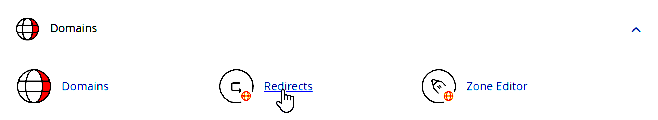
5. Redirecting Non-WWW to WWW (or vice versa)
If you want to force users to always land on a specific version of your domain:
👇 Add this .htaccess rule:
Force www version:
apacheCopyEditRewriteEngine On
RewriteCond %{HTTP_HOST} !^www\. [NC]
RewriteRule ^(.*)$ https://www.yourdomain.com/$1 [L,R=301]
Force non-www version:
apacheCopyEditRewriteEngine On
RewriteCond %{HTTP_HOST} ^www\. [NC]
RewriteRule ^(.*)$ https://yourdomain.com/$1 [L,R=301]
🔐 Ensure SSL is active if using HTTPS in your redirect rules.
6. Common Redirect Use Cases
| Scenario | Solution |
|---|---|
| Moved your site to a new domain | Set a 301 redirect from olddomain.com to newdomain.com |
| Promote a short link for marketing | Redirect a subdomain (e.g., sale.yourdomain.com) to a long tracking URL |
| Keep branding but use external app | Mask client.yourdomain.com over crm.vendor.com (use with caution) |
| Redirect based on location | Not supported natively – use third-party services like Cloudflare Rules |
7. Troubleshooting Redirect Issues
| Problem | Resolution |
|---|---|
| Redirect not working | Clear browser cache or check DNS propagation |
| Redirection loop error | Ensure you don’t have conflicting .htaccess rules |
| SSL error on redirected domain | Install or enable SSL for destination site |
| URL shows “Not Found” after redirect | Check destination path accuracy |
✅ Summary Checklist
- ✔️ Use cPanel or Dashboard to set up 301/302 redirects
- ✔️ Use
.htaccessrules for advanced control - ✔️ Avoid masked redirects unless absolutely necessary
- ✔️ Monitor redirects with Google Search Console
- ✔️ Always test redirects after publishing
🆘 Need Help?
For advanced redirection setups, or to enable domain masking/parking:
📨 support@cloudwebs.com.au
Or use Tayla.AI for real-time redirect assistance and syntax validation