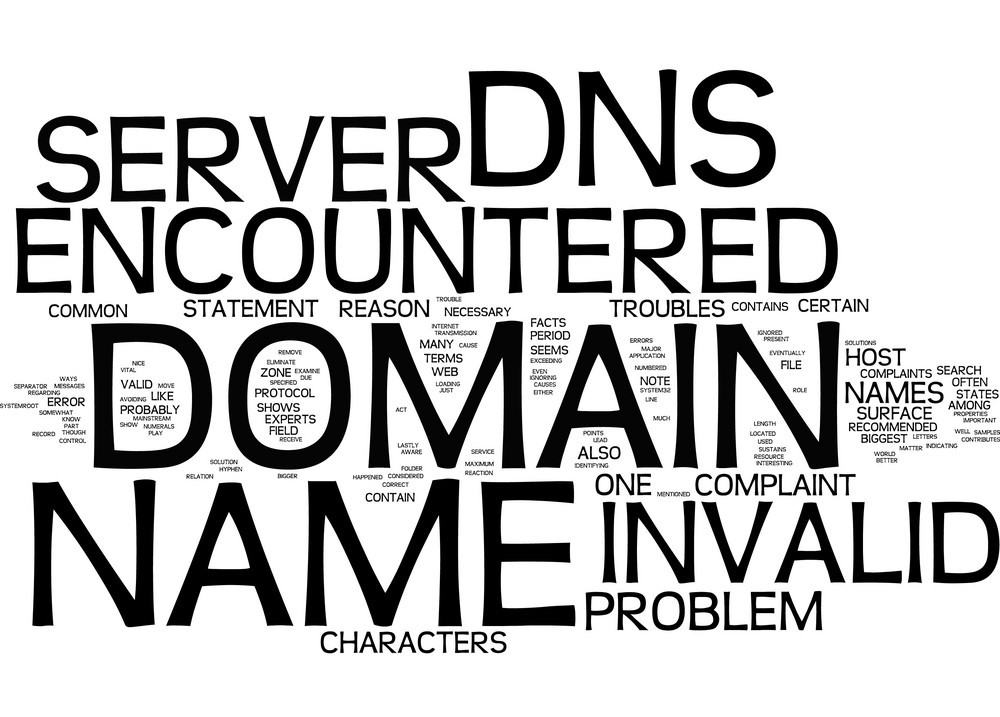Email Hosting
1. Overview of Email Hosting Services
CloudWebs Australia offers both Basic and Professional Email Hosting plans, ideal for individuals, businesses, and resellers who require reliable domain-based email solutions.
✉️ Types of Email Hosting Plans
| Plan Type | Description |
|---|---|
| Basic Email | Simple and affordable, suitable for startups and personal brands |
| Professional Email | Premium features, ideal for SMBs with higher storage and security |
| Bundle with Hosting | Included with most Web Hosting and WordPress plans |
2. Setting Up Your Email Account
You can create custom email addresses using your registered domain, such as yourname@yourdomain.com.
🛠️ Steps to Create an Email Account (via cPanel):
-
Log in to CloudWebs Dashboard
-
Click Hosting > Manage > Access cPanel
-
Navigate to Email > Email Accounts
-
Click Create
-
Fill in:
-
Email username (e.g. info, support)
-
Select the domain
-
Set a secure password
-
Allocate mailbox storage
-
-
Click Create Account
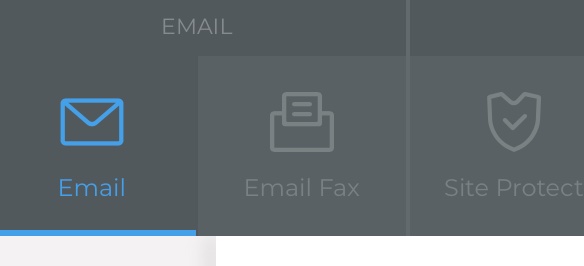
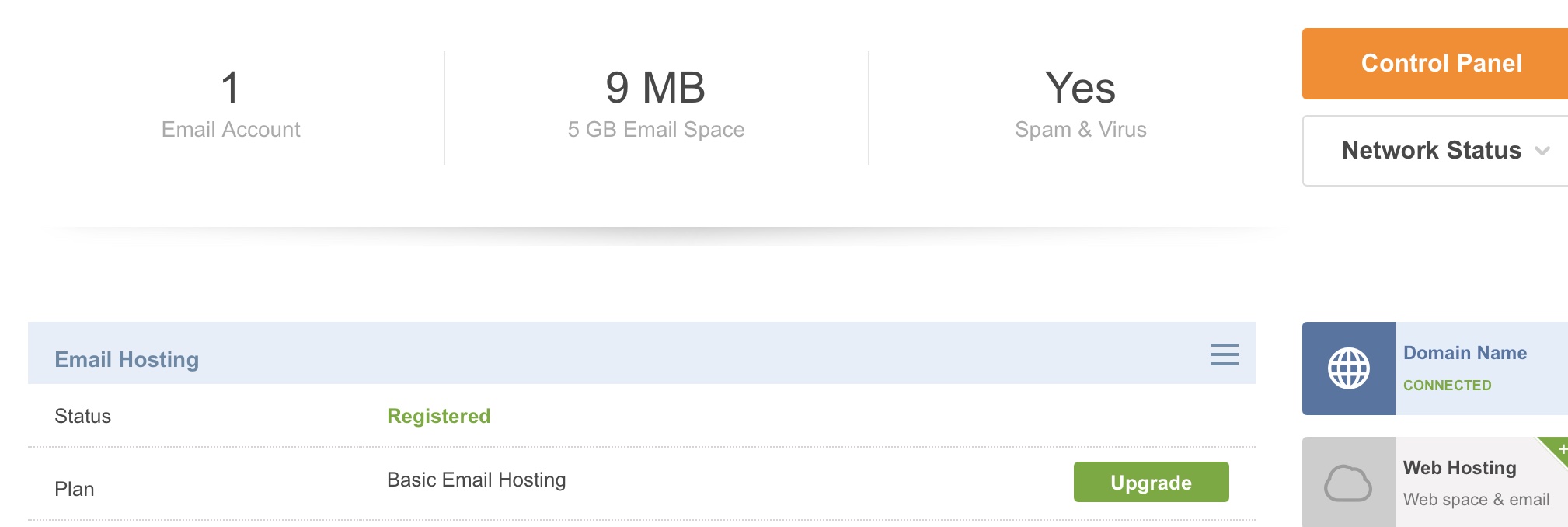
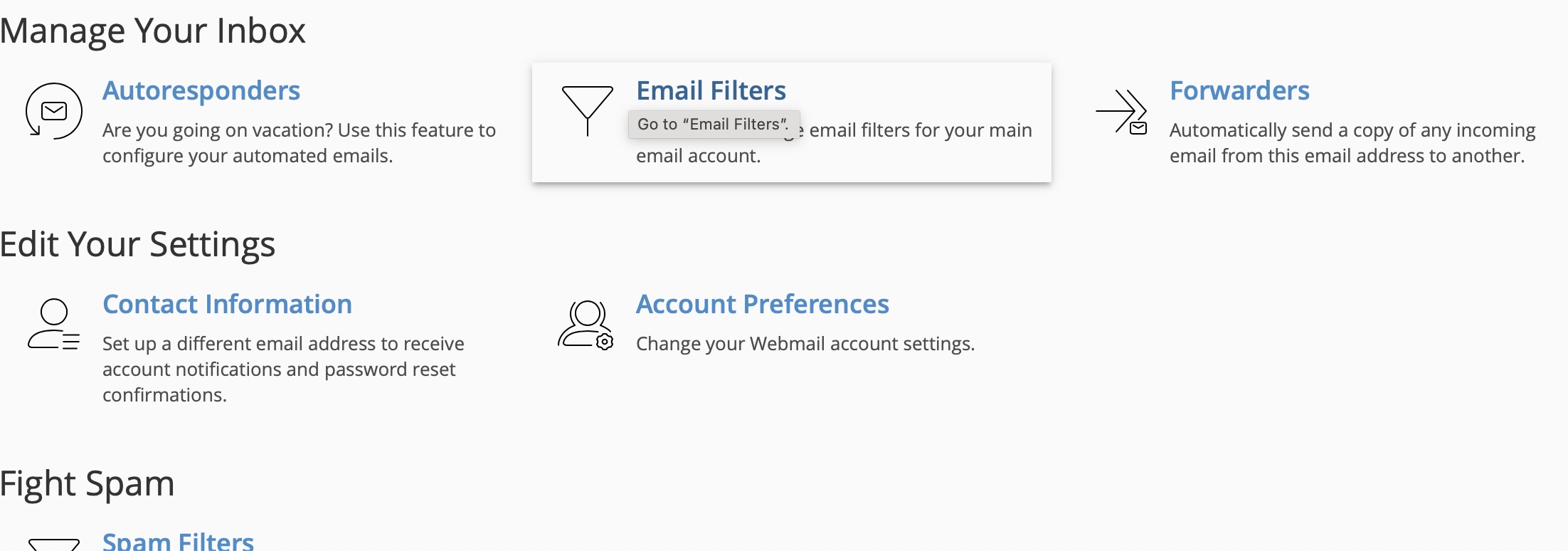
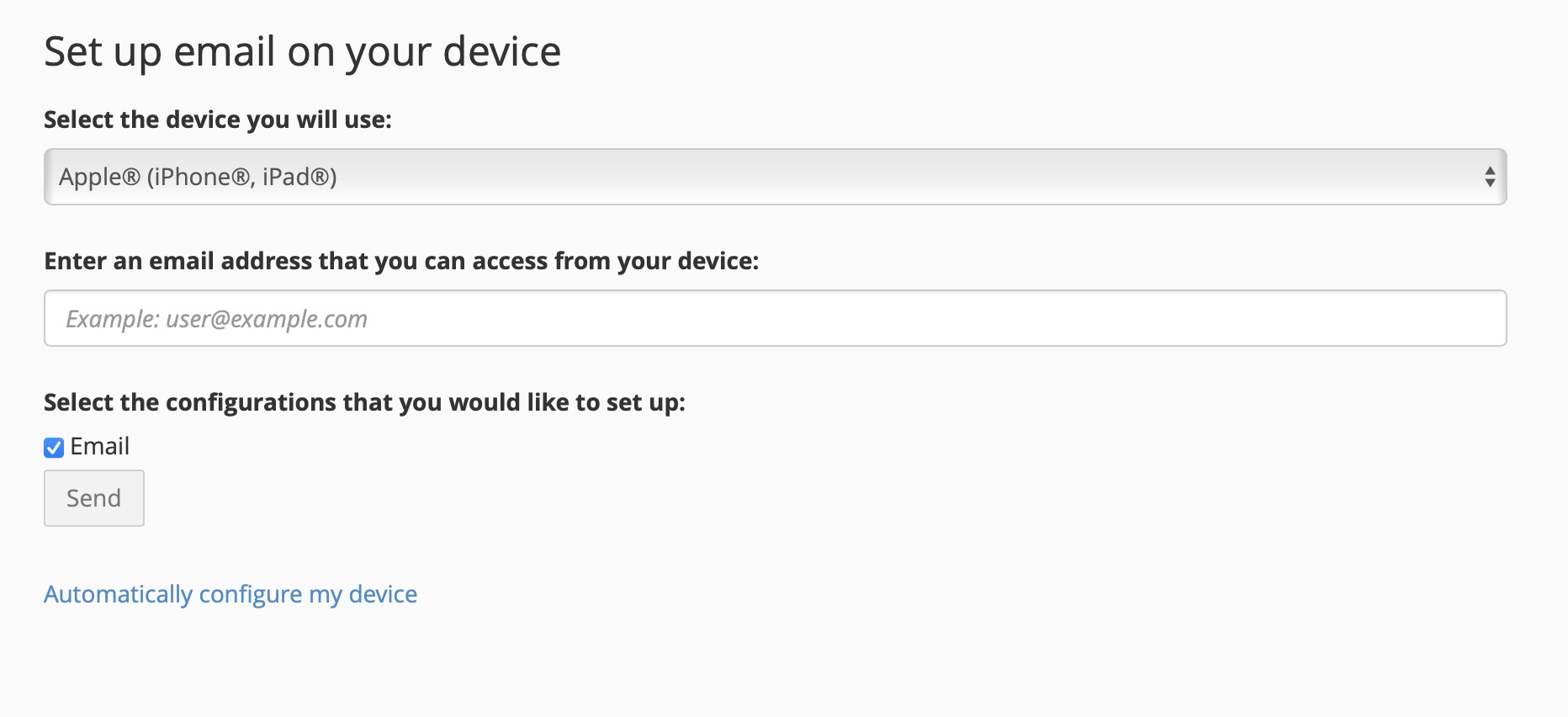
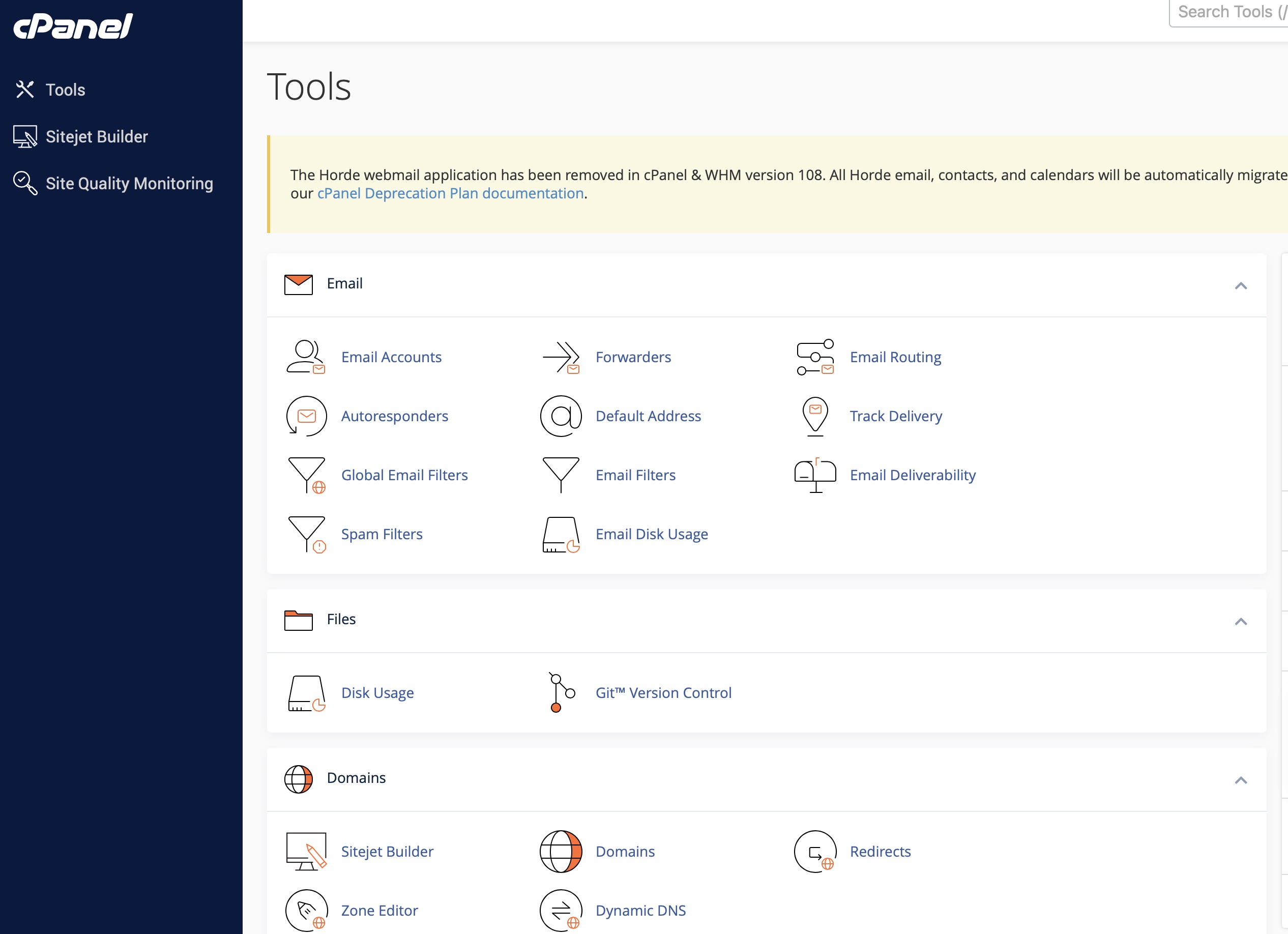
🖼️ Visual: Creating an Email Account in cPanel
Labeled screenshot showing the email account creation process in cPanel.
3. Accessing Your Email
You can check email using a browser, mobile device, or desktop client.
🌐 Option 1: Webmail (Browser Access)
-
Visit:
yourdomain.com/webmail -
Login using your full email address and password
-
Choose a preferred Webmail client (e.g., Roundcube or Horde)
📱 Option 2: Mobile & Desktop Apps
Popular Clients:
-
Outlook
-
Apple Mail
-
Thunderbird
-
Gmail App (via POP/IMAP)
4. Email Configuration Settings (IMAP/POP/SMTP)
Use the following settings for manual setup on any device:
| Setting | Value |
|---|---|
| Incoming Server (IMAP) | mail.yourdomain.com |
| Port (IMAP) | 993 (SSL) |
| Incoming Server (POP) | mail.yourdomain.com |
| Port (POP3) | 995 (SSL) |
| Outgoing Server (SMTP) | mail.yourdomain.com |
| SMTP Port | 465 (SSL) or 587 (STARTTLS) |
| Username | Full email address |
| Password | Your defined password |
🔐 We strongly recommend using IMAP with SSL for security and multi-device sync.
5. Managing Email Settings
Within cPanel or your CloudWebs dashboard, you can:
-
Change mailbox quota
-
Reset email passwords
-
Suspend/unsuspend accounts
-
Configure automatic forwarders
-
Set up auto-responders (e.g., Out of Office)
🔁 Visual: Email Forwarding Setup
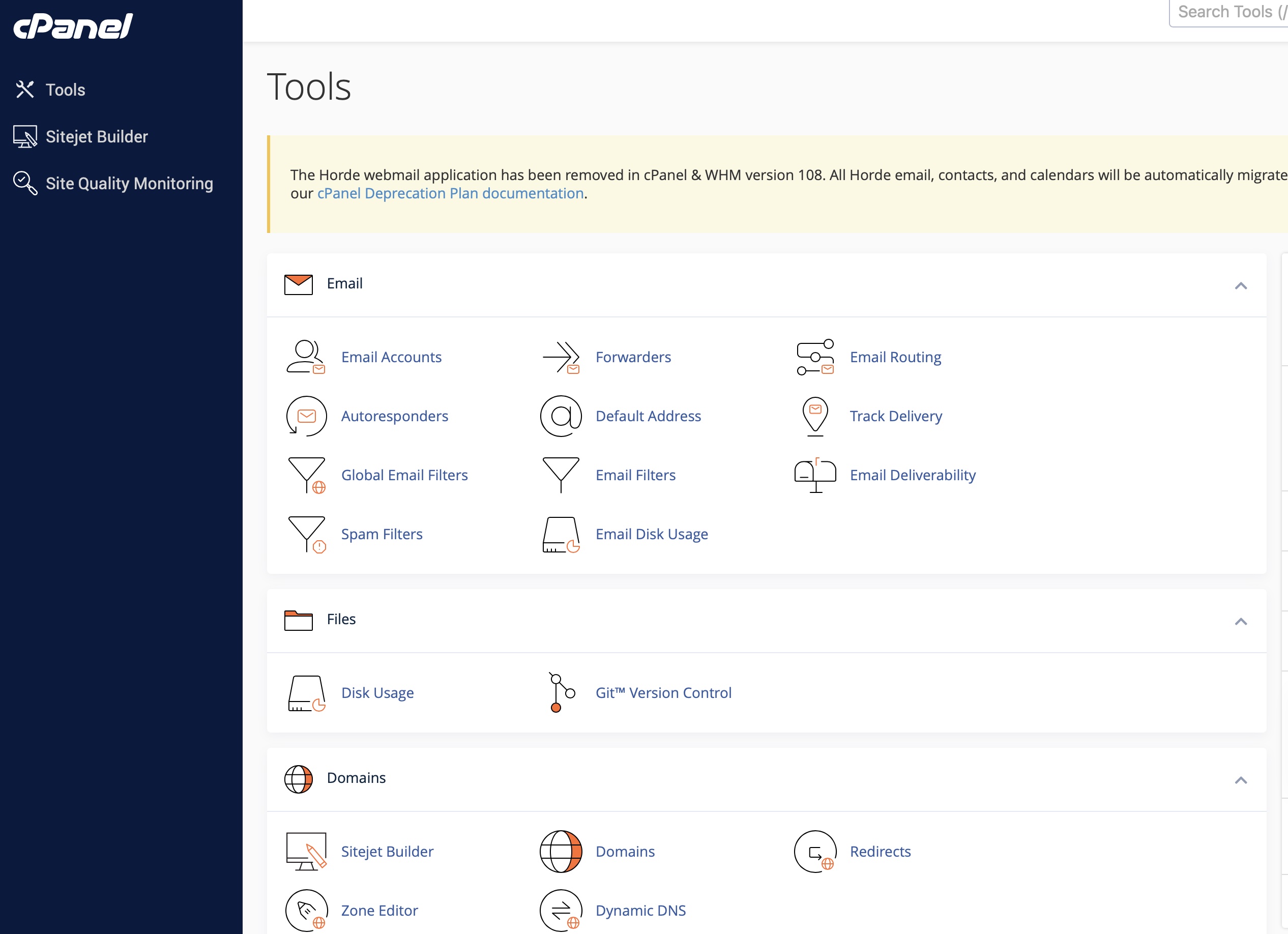
How to forward one email address to another using cPanel tools.
6. Troubleshooting Common Email Issues
| Issue | Solution |
|---|---|
| Cannot send/receive email | Check server settings, DNS records, and quota limits |
| Webmail login fails | Reset password via cPanel |
| Emails going to spam | Add SPF, DKIM, and DMARC records in DNS |
| SMTP/IMAP errors in clients | Ensure correct port and authentication method used |
🛡️ CloudWebs email hosting supports DNS-level email authentication for enhanced deliverability and spam protection.
7. Email Security & Anti-Spam Features
All email plans include:
-
SSL/TLS encryption
-
Anti-virus scanning
-
Spam filtering
-
Optional spam score adjustment
-
SPF/DKIM setup (available in DNS manager)
✅ Summary Checklist
-
✔️ Create email accounts through cPanel or dashboard
-
✔️ Access via Webmail or mail client (IMAP recommended)
-
✔️ Use proper server settings for configuration
-
✔️ Setup SPF, DKIM, and forwarding where needed
-
✔️ Troubleshoot common issues with DNS and quota checks
🆘 Need Help?
Reach out to CloudWebs Support, or use Tayla.AI Chatbot available 24/7 in your dashboard.