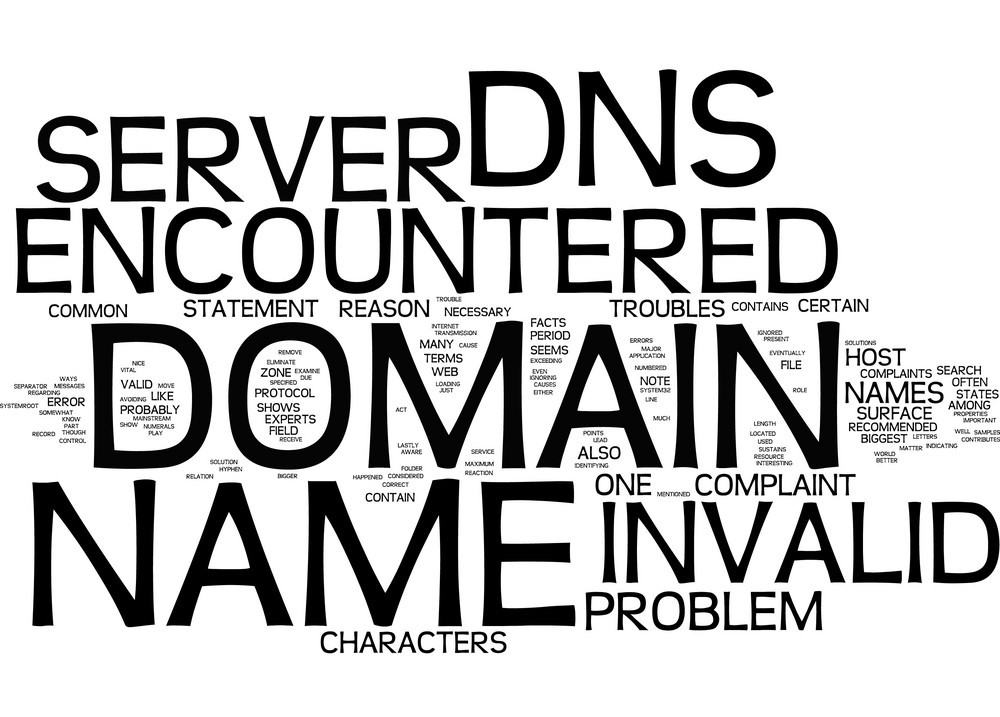-
IT Support
-
Domains
-
Register
-
Sign Up
-
Buy a domain name
-
Steps to Register a Domain
-
Common Domain Issues & Troubleshooting
-
URL Redirection
-
Using Subdomains & URL Redirection
-
DNS Management
-
Managing Your Domain
-
Transferring a Domain to CloudWebs
-
Renew your domain
-
DNS settings
-
DNS
-
Domain Issues & Troubleshooting
-
Online Security
-
Web Hosting
-
E Mail
-
Email hosting
-
How to Set Up Hosting
-
Accessing & Using Your Control Panel
-
Linux Hosting
-
Windows Hosting
-
C Panel
-
CPanel
-
File Manager
-
FTP
-
Databases
-
PHP
-
MySQL
-
Import SQL files
-
Email Accounts
-
Add-On
-
Hosting Limits
-
Troubleshooting Common Hosting Issues
-
Troubleshooting Common Email Issues
-
Set up auto-responders
-
SMTP/IMAP
-
SPF, DKIM, and DMARC records in DNS
-
Email Configuration Settings (IMAP/POP/SMTP)
-
Website Builder
-
Website
-
Ai Builder
-
Drag-and-Drop Interface
-
Mobile-Responsive
-
eCommerce
-
AI-Powered Builde
-
Customizing Your Website
-
WordPress Hosting
-
WordPress
-
Cloud Hosting
-
Cloud
-
Hosting
-
Server
-
Backup
-
Engineers
-
Technology
-
SSL
-
SSL Certificates
-
Account & Billing
-
Support
-
Troubleshooting
-
FAQs
CloudWebs Australia – How to Request IT Support
Quick Guide for Customers & Staff
🔧 When to Contact IT Support
Reach out to the CloudWebs Support Team when you experience:
-
🔌 Website or email downtime
-
📤 Hosting, DNS, or FTP issues
-
🔐 Login or security problems (cPanel, dashboard, email)
-
🧾 Billing, renewal, or service activation errors
-
⚙️ Technical configuration requests (SSL, PHP, backups, etc.)
📬 How to Request Support
✅ Option 1: Submit a Support Ticket
-
Log in to your CloudWebs Dashboard
-
Navigate to Support > Open Ticket
-
Choose the relevant department:
-
Technical
-
Billing
-
Domains
-
Reseller/Partner
-
-
Provide the following in your request:
-
Domain or service affected
-
Description of the issue
-
Error messages (if any)
-
Screenshots (if applicable)
-
Steps you’ve already tried
-
⏱️ Response time: Within 2–4 business hours (usually much faster!)
✅ Option 2: Email Support Directly
You can also email us with your issue:
| Department | Email Address |
|---|---|
| General Support | support@cloudwebs.com.au |
| Billing Team | sales@cloudwebs.au |
✅ Option 3: Use Tayla.AI Chatbot
Tayla.AI is available 24/7 for instant answers or help submitting a ticket.
Just log into your dashboard and click the chat icon, or say:
“Help me open a support request”
🔐 Security Note
For sensitive account requests (password resets, email change, cancellations):
-
You must verify ownership via your registered account email
-
If you no longer have access to that email, contact support to request a manual verification process
🧠 Best Practices
-
💬 Be clear and specific in your request
-
🧾 Include service details (domain, hosting plan, etc.)
-
📎 Attach screenshots or logs where helpful
-
🔁 Follow up via ticket ID for consistent tracking
✅ Summary
| Method | Use Case | Response Time |
|---|---|---|
| Dashboard Ticket | Full support tracking | 2–4 business hours |
| Direct issue reporting | 2–4 business hours | |
| Tayla.AI Chatbot | Quick help + ticket creation | Instant |
📍 For urgent issues or escalation, mark your ticket as “High Priority” and briefly explain why.