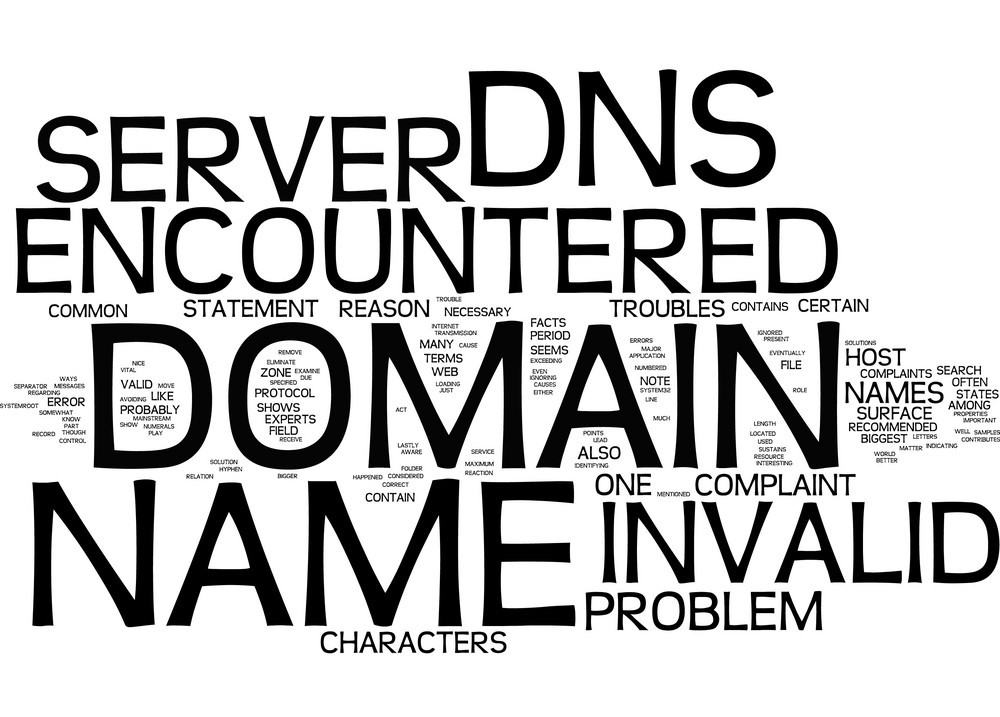DNS & Nameserver Management
1. What Is DNS?
DNS (Domain Name System) is what translates your domain name (like yourdomain.com) into an IP address that computers use to connect.
Managing DNS is essential for:
-
Connecting your domain to hosting or email
-
Enabling SSL certificates
-
Redirecting traffic or setting up apps
2. Accessing Your DNS Zone Manager
To view or edit DNS records for a domain registered with CloudWebs:
🛠️ Steps:
-
Log in to your CloudWebs Dashboard
-
Go to Domains > Manage next to your chosen domain
-
Click DNS Zone Manager
-
Add, edit, or delete records as needed
⚠️ DNS changes may take 15–48 hours to fully propagate worldwide.
3. Common DNS Records Explained
| Record Type | Use Case | Example |
|---|---|---|
| A Record | Points domain/subdomain to IP address | yourdomain.com → 103.24.123.8 |
| CNAME | Creates an alias or redirect to another domain | www → yourdomain.com |
| MX | Directs email to mail servers | mail.yourdomain.com → priority 10 |
| TXT | Adds verification or SPF/DKIM email settings | v=spf1 include:mailprovider.com ~all |
| NS | Specifies authoritative nameservers | ns1.cloudwebs.com.au |
4. Changing Your Domain’s Nameservers
If your domain is registered with CloudWebs, but your hosting is elsewhere, you may need to change nameservers.
🌐 How to Change Nameservers:
-
Go to Dashboard > Domains > Manage
-
Click Nameservers
-
Choose:
-
Use CloudWebs Default Nameservers
-
Use Custom Nameservers (e.g., for third-party hosting)
-
-
Enter your nameservers and Save Changes
⏳ Allow 4–48 hours for DNS propagation.
📌 CloudWebs Default Nameservers:
| Label | Value |
|---|---|
| ns1 | ns1.cloudwebs.com.au |
| ns2 | ns2.cloudwebs.com.au |
5. DNS Propagation – What to Expect
After changes to A records or nameservers:
-
Some regions may update quickly (within hours)
-
Others may cache the old data for up to 48 hours
-
Use https://www.whatsmydns.net to track propagation
6. DNS Troubleshooting
| Problem | Resolution |
|---|---|
| Domain not resolving | Confirm correct A record or nameservers |
| SSL not issuing | Ensure domain points to correct IP, and no AAAA record conflict |
| Email not working | Check MX records and SPF/DKIM configuration |
| Subdomain error | Create both DNS record and cPanel subdomain |
✅ Summary Checklist
-
✔️ Use DNS Zone Manager to edit domain records
-
✔️ Only change nameservers if using external hosting or DNS tools
-
✔️ Monitor propagation using third-party tools
-
✔️ Use Tayla.AI for guided DNS help or record validation
-
✔️ Don’t forget to configure email-related records if changing nameservers
🆘 Need Help?
Contact the CloudWebs Support Team or ask Tayla.AI to help diagnose DNS or propagation issues.